Description
The Award-winning Hisense U8 Series Mini-LED TV just got even better. With Peak Brightness 1500 and more than double the local dimming zones as last year, along with Quantum Dot Color, Dolby Vision HDR, and Low Reflection panel technology, the U8 delivers unmatched brightness, contrast and detail. And, with Dolby Atmos and an upgraded 50w 2.1.2 multi-channel audio system, the U8 creates an immersive cinema experience in your home. In addition, the U8 is compatible with the new Wifi6Erouter protocol and includes a NEXTGEN TV ATSC 3.0 tuner making the U8 virtually future-proof. With the Google TV OS and Hands-Free Voice Control, searching for and playing all your favorite content is simple and seamless. Just say “Hey Google”. The U8 also got more upgrades for the gaming enthusiast including a 144Hz VRR panel, Dolby Vision Gaming and FreeSync Premium Pro for an enhanced gaming experience. And, better also just got bigger with the U8H now available in an 85” screen size.



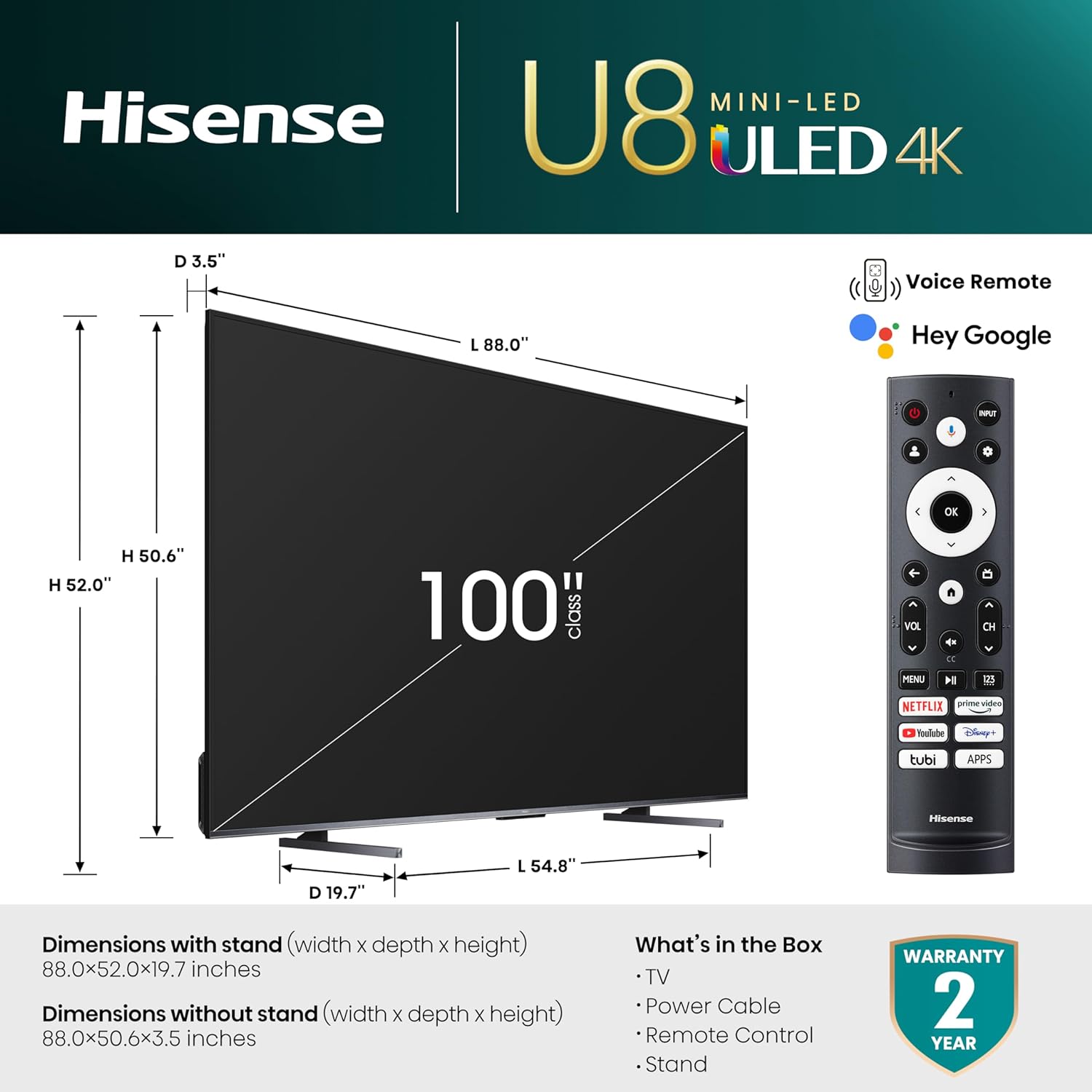
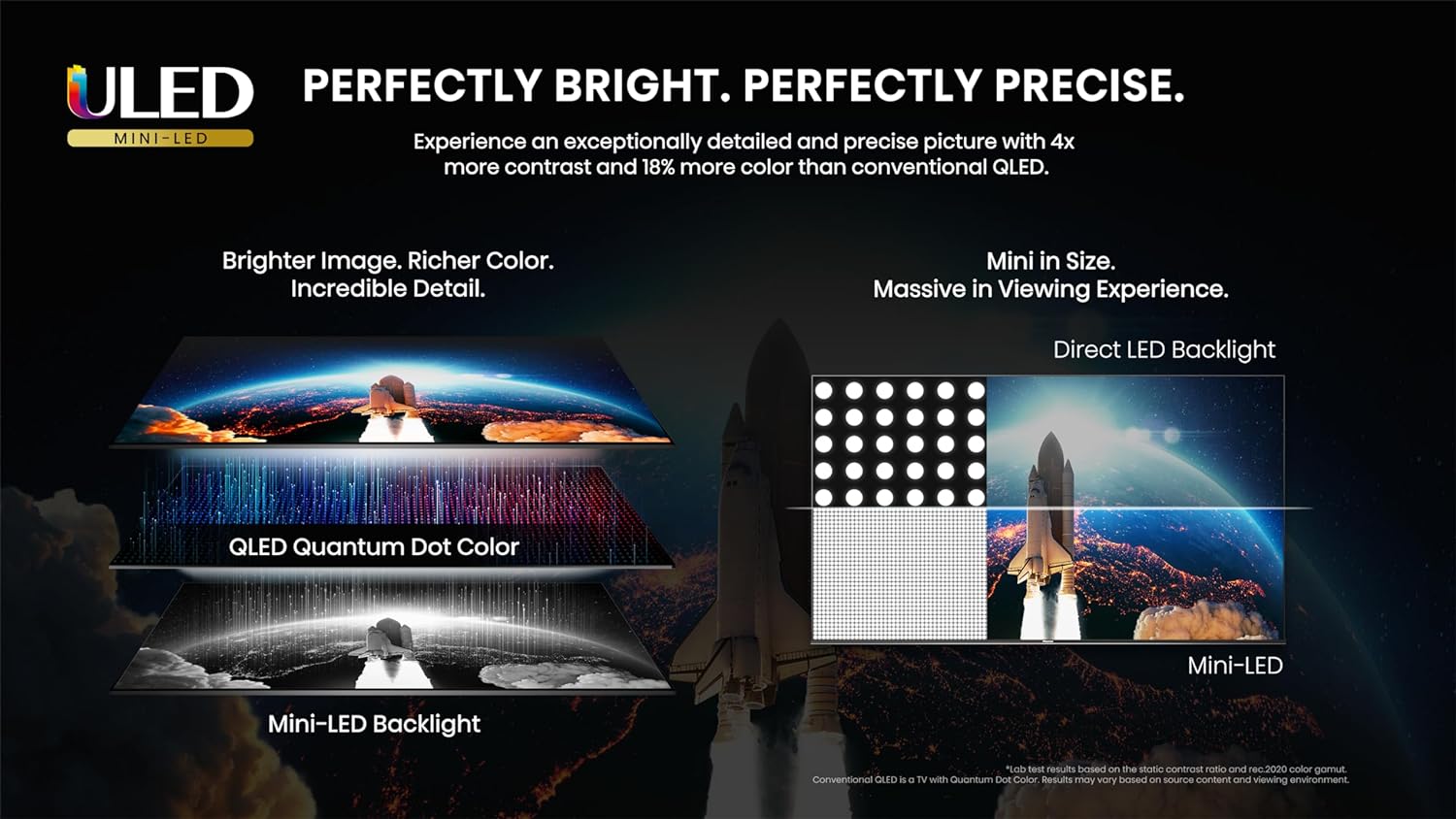


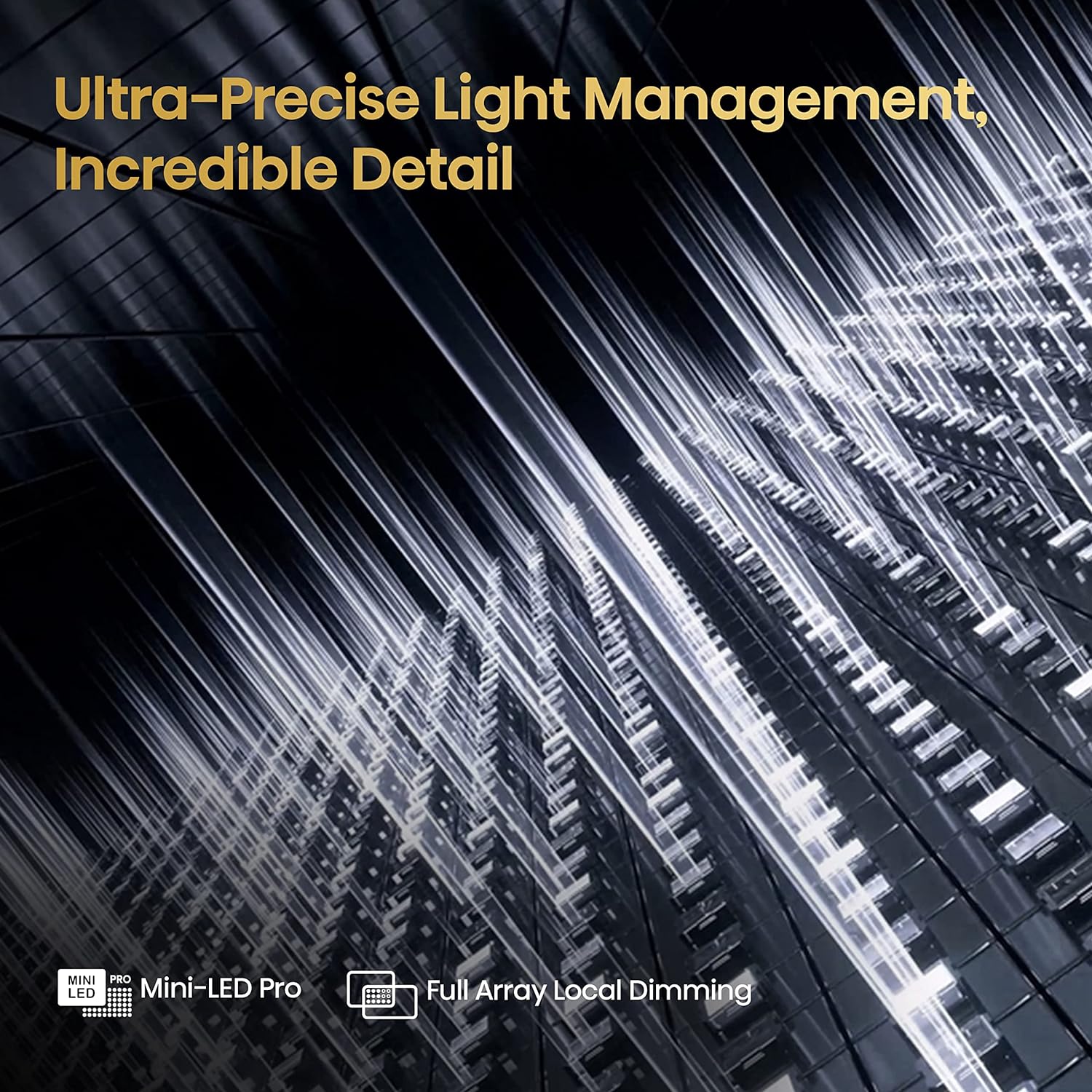

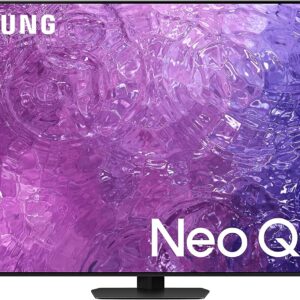


Legnadibrom –
I never intended to write a review but recently this abysmal “smart” TV interface had me format (2) USB drives filled with television and movies that I had been using for months with a prior television as well as this one. Reason being, apparently because I had de-activated Google TV (because it’s offensively bad) and unbeknownst to me, it screwed with the television’s ability to read USB drives etc and wanted to format the drives. Lost over 700gig of content.
On to some other grievances:
– the remote is clumsily designed with the universal “play/pause” button the same size and shape as “menu” and “#’s” and are right next to one another. It also has (5) unnecessary streaming subscription buttons
– like most “smart” TVs, it lags during menu or settings operations because its system is just an old version of an Android phone, probably from the late 2010s
– even after pairing a bluetooth headphone, it still takes 10 button presses to connect to it, ie there should just be a bluetooth button to press, then choose to connect to a previous device
– despite having several speakers and a subwoofer, the sound leaves quite a bit to be desired… it sounds worse than the 2019 LG TV it replaced, ie missing a lot of low-end
– the file explorer (media center) is extremely clunky, ie text is so large that most movie titles are truncated, if you jump forward and backward during content you then have to press “ok” to reach that time point instead of it automatically jumping to that point after you release the forward or back button
– the web browser is worthless
– the screen share option is unusable as every 2 minutes the audio and video get choppy for 5-10 seconds (tried (2) different phones)
otherwise, the picture quality is quite nice but I couldn’t recommend this TV to anyone other than users who would strictly watch discs or stream
LightInThisWorld –
Coming from an old (purchased in Dec 2013), 60” Samsung Plasma TV (Samsung PN60F5500), this Hisense U8K 65” TV is simply a marvel! For less than $1000 (as of November 2023)!!
I’m only using this as a display with Fire TV Stick 4K Max (connected to input 3, which is HDMI 2.1) + Sony PS5 (connected to input 4, which is also HDMI 2.1) + external audio system (through optical output from the TV). I’ve set up the TV to be turned on/off with the Fire TV stick remote control. Volume control is also managed by the same remote control. I rarely ever use the remote control that came with the TV. The TV has smart TV capabilities, but I’m not using any of the apps that come with it. Also, I do not sign into Google on this TV. (Yes, I do not like Google using my data.)
The TV is well-built and feels sturdy—certainly not light enough for one person to move around easily. It helps to have at least two pairs of hands to complete the unboxing, assembling, and placing the TV wherever it goes in the house. Unboxing and setting up the TV is super simple. The first thing I did after I got this TV on wi-fi network is go through all settings and turned off all the ones that allow data-gathering by Google / Hisense. Then I updated the firmware. Then turned off wi-fi on the TV. (Will turn it back on when firmware update is needed.)
With an antenna in the attic of my house, the ATSC 3.0 tuner in this TV pulls in signals from all the broadcast stations around here (San Jose, CA). With my antenna, it pulled in 121 digital channels. I did not know there were 7 nextgenTV channels (on top of the aforementioned digital channels) here till I saw them on this TV!
The picture quality is excellent, with sharp and clear images, accurate colors, and amazing contrast. With high refresh rates on HDMI 2.1 inputs, gaming is super smooth.
I’m so spoiled by this TV, I’m returning this one to upgrade to Hisense U7K 75” model for about the same price as this 65” TV!!! If I had space for it, I would go even bigger. In fact, I wish I had a bigger house to get the 75″ TV, yet not return this TV.
Hayden R. –
This TV (Hisense 55U8K) is an absolute treat to the eyes when watching movies, shows, or playing games. Photos don’t do it justice you have to see it in person to fully experience it. I have some cons that I am listing as well as pros. The cons don’t stop me from enjoying this TV any less they are just some things to keep in mind if you decide to get this TV. I am not mentioning specs much in the review as they are mentioned above in the listing and spec sheet. For a full review of every little spec and detail see rtings.com (not misspelled) review. Overall, this TV is great for those interested in really any kind of content but just keep some of the cons in mind.
Pros:
*Automatic picture settings works amazing at recognizing the content type and adjusting to it, (must be enabled in settings).
*4K 120hz is native and even games that don’ts support it benefit from reduced latency (like in the Forza Horizon 5 photos).
*Everything looks so life like and clear, haven’t run into anything looking off or terrible. Even old games are upscaled and look fine.
*The speakers are amazing, the subwoofer makes action in movies truly immersive.
*Price is way lower than other comparable displays.
*Micro LED so no burn in and has good contrast especially blacks.
*Dolby Vision and HDR are both supported unlike Samsung displays.
*The game bar and FPS viewing are nice features for gamers.
Cons:
*AV (component) is supported but the adapter needed is not included, you have to go their support site to have them send you it.
*When changing picture mode out of Auto you have to go back into the TV settings to turn it back on.
*Only 2 HDMI ports are 144hz with one being the E-ARC and the other two just regular 4K 60hz.
*Google TV setup makes you accept their privacy terms and such which is annoying. Auto content recognition requires accepting Hisense privacy terms.
*Onboard storage is known to a fault with Hisense so using a Fire stick or Roku will extend the life of your TV.
*Don’t sell my information is off by default
*You have to change the HDMI configuration on each port to enhanced for 4k content to work correctly
Bermuda Shorts –
Everything about this 65″ Hisense LCDTV is fabulous! The picture is amazing. The functionality is even better than I ever expected. I was able to quickly add the App for streaming the Berlin Philharmonic orchestra performances. The available brightness and contrast levels are so high that I set them at about 75% of maximum for a perfect picture. It operates as though the engineers anticipated all of my technical requirements when they designed it. I give it my highest recommendation!
BK –
This Hisense 75-Inch U8 Series TV is a top-notch choice for anyone looking to upgrade their viewing experience. Not only does it come with a sturdy stand that complements its sleek design, but the size is absolutely perfect for immersive viewing. The image quality is razor-sharp, bringing every scene to life with vivid colors and deep contrasts. What truly surprised me was the sound – it’s crystal clear and robust, eliminating the immediate need for any external sound system. It’s a fantastic TV overall, offering a seamless blend of visual excellence and auditory satisfaction. Plus, with features like 144Hz Game Mode Pro and Dolby Vision IQ, it’s a dream come true for both gamers and movie buffs alike. A definite must-have in your living space!
BJ –
This has a great picture (more about that in a bit) and was the highest rated QLED TV I found on RTings for com, higher than Vizio, Samsung, TCL, LG QLEDs among many tested categories. I never would have bought a Hisense TV if not for such ratings.
The picture is extremely bright and vivid on HDR and sports. It literally lights up a dark room. It has a number of picture modes you can choose as well as other picture settings. For older movies, the picture kind of sucks because the resolution is so high for your screen picture but those movies weren’t made in HD, so it looks grainy.
THE THING I ABSOLUTELY HATE about this TV and all “smart” TVs is that they all spy on you. This is a function of all new TVs for marketing/ads, but possibly even more sinister purposes. This has Google TV installed so you have to go through the Google settings and regular TV settings to edit your privacy functions right off the bat. I did not sign in using my Google login information, and shut off all Google tracking features. There is a built-in microphone that you can switch off at the front center, just under the screen. I turned off all app access to the microphone through the TV privacy settings.
PRO TIP: I got free unpacking and assembly with this, where they also carry away the box for you. The box this 75″ TV is in is huge, so that seemed great. They forewarned me that if there is any problem with the TV and it had to be returned, they can’t take it back without the box. So, keep the box and all the packing materials (other than the plastic strips they have to cut). It’s a pain to store it but worth it if the TV malfunctions. It’s made in China and Chinese manufacturers are not known for their quality control. Better safe than sorry.
Brian M. –
First thing, this tv gets very bright. I’ve read some reviews and watched reviews on you tube that say the upscaling isn’t that good, well it’s not perfect but it’s more than acceptable. HDR and HDR10 are absolutely incredible. Haven’t watched anything with Dolby Vision yet, only had it 2 days. I can say the sound gets loud, however I did not use the tv speakers for long, I hooked my soundbar, it excepted without a problem. I’m not a big fan of google tv because of their tracking history but the interface is easy to navigate. I use prime video and watch local channels with an antenna. I had to turn down the brightness a bit, those 1500 nits are no joke. I made slight tweaks to the other picture adjustments like color and hue but pretty much out of the box it’s a great picture. If you are on the fence about an OLED or QLED, you would be very happy with this. The blacks are stunning, and this coming from someone who didn’t really notice that before. The white is very white and bright, that’s why I turned the brightness down. The colors are amazing. Bottom line, for less than $1000 this is really fantastic buy.
Update: Ok I have had the U8K for a month now, I realize picture settings are a personal taste, however here is what I am using.
SDR: Theater Day. Local dimming, medium (for HDR as well).
HDR: IMAX.
Brightness, contrast and color are way too personal, so it’s up to what you like. I do have my color temperature set to warm 1.
As I don’t mind the “soap opera” effect, I have smooth gradient set to medium and motion enhancement on smooth. Super Resolution is on, everything else under Clarity is turned off.
I hope that helps, enjoy your U8K as much as I am.
Matt –
I game a lot. Ps5.
Graphics 8/10. Game graphics 8/10
No lag 9/10. 120hz capability 9/10.
This tv is worth it in any size if you game.
The thing i dont like about the tv is you cannot have a dual setting for watching tv and gaming. It is either optimized for games or optimized for tv/movies. And switching and remembering your settings is a big pain in the bazooka.
Graphics on games (if compatible) are always at 120hz if your game allows which is REALLY nice addition. The ps5 runs smooth on this tv once you find all the settings and enable it on the ps5.
Tv speakers suck but havent they always. Remote is adequate, does what it needs to. The updates are easy. I’m not big into technical crude oil for tvs so i don’t notice a grey or a black here or there like some of the others.
Overall i’d buy it in the 85’’ next time 🤣
Eric Vazquez –
Very sharp images and easy to use remote. Able to adjust and customize both sound and image quality. Very good product at a reasonable price.
ANDRE –
The U8K is a good tv if you watch Netflix, Disney+ or any streaming content at 1080p or 4k, in SDR, HDR10 or Dolby Vision. The HDR10+ in Amazon prime is not as good because the HDR10+ presets on the TV dims a lot the picture quality, doesn’t let the highlights stand out, so it won’t look as good as other movies in different formats. You can bypass the HDR10+ by installing a steaming adapter and use other formats like regular HDR10 that won’t try to force into the TV the HDR10+ adaptive meta data.
The biggest issue with the TV is uniformity. My unit came with a lot of spots of light bleed in the panel that affects the image quality when the backlight’s local dimming system is trying to dim areas of the movie that were supposed to be black but will show gray instead and where there should be some vibrant color it will show it more pale because of this panel defect.
The TV improved a lot from the previous U8H as it does a much better job cleaning streamed content that has grainy or artifacts (noise and gradations settings actually work on the U8K) but it is still not on par with the Samsungs or Sony’s that have better smoothing of artifacts and gradations. The gray and black uniformity issue makes it worse as it contributes to a dirty image in some scenes. Also the processor doesn’t seem to keep up with the processing of the frames as in some scenes it shows it unprocessed and then the TV doing the smoothing right after so it is a bit distracting seeing some frames without the processing (grain, artifacts, banding). The processor just seems slow with processing the frames in real time.
On regular TV channels or YouTube the quality is not as good as in Netflix. There is a lot of color shifting between contents and processing it’s not consistent between different contents so you’ll find yourself constantly adjusting the picture settings to improve the image between channels.
The interface is also slow, sometimes freezing for moments witch gives the feeling of navigating a windows computer plagged with some virus.
Another bug is that sometimes you turn off the TV, go to a previous watched content on Netflix and the black levels are completely messed up, very gray, pale and when you go to settings to adjust them it is locked up somehow. You try to adjust any setting and it says the setting is not avaliable for adjusting. You have to turn the the off, leave it off for a while and pray the next time you turn it on the black levels are back to normal or the picture settings on the menu are unlocked and working again so you can re-adjust them.
This is definitely a bug that Hisense has to look into and solve it. I suspect it could be a Google TV interface bug as I’ve seen it before on a TCL R655 I returned before it for the same reason.
As for motion it is not perfect. There’s jitters and juddering ocasionaly. The smooth setting is the best but still judders. The other settings like standard or film are worse.
Colors are vibrant when the local dimming doesn’t mess up lighting up the whole screen making the picture colors more bland and washed-out which doesn’t happen all the time but when it does it is perceptible. Seems like another issue caused by the slow image processor.
In general the TV sometimes looks dimmer than it was supposed to in some scenes and highlights doesn’t stand up well when the processor seems to be lost analyzing the frame. A lot of black crushing seems to occur to prevent blooming in dark scenes.
In gaming the image seems dimmed down more than normal which also prevents some highlights to stand out. Image is still good just not great, and the color seems darkly oversaturated because of that.
To resume, it is a good TV that cannot achieve greatness due the slow processor and lack of refinement in the image processing side where the TV processor sometimes just doesn’t keep up analyzing the frame in real time to know what should be lit up or dimmed down and in what amount, where to bright some highlights up and where to dim some shadow or dark areas down.
Colors are good and vibrant but visibly inaccurate, needing some calibration and with calibration I think the image will definitely look a lot better.
If you don’t wanna go through all the hassle of calibrating or being constantly forced to adjust image settings in different contents get a Sony. If you don’t have the money, you can get 70% to 80% of a Sony image quality and processing for a lot less with some adjusting here but if you are picky with image quality like me you will have some frustrations sometimes.
It’s a shame because with a better processor or a little more refinement this TV would reign right up there with the top ones because sometimes it shows its greatness, sometimes it doesn’t.
PS: Got a replacement unit from Amazon and the uniformity on this unit was a lot better but still not satisfactory. There were
no clouding spots all over the screen, just a few small ones barely noticeable but enough to show in some frames when watching a show. The brightness and contrast on the replacement unit was way better with no issue of pale images or grayish backs BUT… that’s how far my luck went. The colors on this unit was all over the place. On the color preset warm1 everything looks too green and on warm2 everything looks too red. On standard everything looks too pale and on cool everything looks too blue and pale. In other words it needs professional calibration. I was able to enjoy the incredible high brightness the TV can achieve (not in HDR10+ tough) and the blacks this time were inky blacks, but was irritated by how bad and off the colors were. Some movies and series on Netflix are graded really good and overlaps the TV settings and in those cases the images look really good but they are a few exceptions. Most other contents you will find yourself back and forth trying to adjust colors with no success and will notice something is not right. I give up on this TV.